Monday, May 13, 2013
Puttin' On The Ritz PTU Tut!
This tutorial was written by me on May 13 , 2013 and
any resemblance to any other tutorial is purely coincidental.
Supplies Need:
Tube of choice: Putting On The Ritz by Gio.
Find it HERE only @ The PSP Project.
Scrap kit: Shine Bright by Amy Marie's Kits.
Find it HERE!
Eyecandy 4000>HERE
My WordArt *right click and save to your pc
**************
So, let's begin!
*remember to save often!
Open up 35, black frame, copy and paste it as a new IMAGE close the origional, rotate 7 degrees to the left. Make your canvas size pretty large here so we have enough room
to work >image>canvas size>1600x1300.
Add Shadow:
V: 2 H: 0
O: 100 B: 2
Open paper 10, copy paper, take magic wand, click inside the frame shape selections>modify>expand to 14> make new raster
layer and paste the paper into the selection on the new raster layer you just made.
Open 112, clock, copy and paste as a new layer, place this behind the black frame on the lower left side.
Open 119, bow, resize by 85%, copy and paste as a new layer, place this about midway on the black frame. Add shadow, same as before.
Open 100, fan, copy and paste as a new layer, positioning it in front of the black frame near the bottom left side.
Open 108, white ribbon,copy and paste as a new layer, position it in front of the black frame near the bottom.
Add shadow:
V: 3 H: 2
O: 75 B: 6
Open 117, doodle, copy and paste as a new layer, positioning it to the right side of the tag on the bottom edge.
Open 121, black stems, copy and paste as a new layer, positioning it to the right side of the tag on the bottom edge, on top of the doodle.
Open 114, black flowers, resize by 60%, copy and paste as a new layer, place these on the bottom left side of the frame.
Open 12, white flower, resize by 50%, copy and paste as a new layer, positioning it on top of the black flowers, add shadow.
Open 113, grey flower, resize by 45%, copy and paste as a new layer, positioning it on top of the white flower, add shadow.
Open 75, sparkles, copy and paste as a new layer, positioning it in front of the flower.
Add your tube, I used the Putting On The Ritz tube by Gio. Copy and past tube as a new layer, flip the image around >image>mirror>, place it on the top layer
near the right side of the frame, add shadow.
Crop down as close to the edges as possible without cutting anything off,
resize to 650 on the largest side.
[You can go smaller size on this if you prefer]
Paste tube layer again, this time place it on top of the paper layer. Grab the lasso tool, Select all, click on the paper layer with the lasso tool, now go to the larger tube layer we just applied
and promote that section to a new layer, delete the layer of the full tube, we just want the area we promoted. Now, go to the blend mode and set this tube layer to luminance (Legacy) at 60%.
Add watermarks and copyright info.
Open my wordart, I've used a corona glow with basic settings to make my word art a little more visible on the tag and then sharpened it up, >adjust>sharpness>sharpen more.
For the name I used the glass,
gradient glow filter, HSB Noise from Eyecandy 4000, I also added a shadow and a corona glow.
Save and you are done!
If any part of your tag is blurry you can clear it up by sharpening the layer >adjust>sharpness>sharpen.
I hope you have enjoyed this tut.
Subscribe to:
Post Comments
(Atom)
I Support:
Blog Archive
- 2014 (33)
-
2013
(281)
- December(16)
- November(25)
- October(25)
- September(19)
- August(3)
- July(11)
- June(23)
-
May(36)
- Ocean Waves Quickpage Freebie!
- Buried Treasure Extras!
- Bad Attitude Extras!
- Honey Bee Extras!
- Blissful Nirvana Extras!
- Pink Princess PTU Tutorial!
- RAWR QuickPage Freebie!
- Sweet Annette Extras!
- Keku Extras!
- Acid Rock Extras!
- Alice's Wonderland Extras!
- Fairy Glen Extras!
- Keep Calm and Tag On FREEBIE!
- Sailing PTU Tutorial!
- Pretty Kitty Extras!
- Bostonian Strength Extras!
- Happy Extras!
- Puttin' On The Ritz PTU Tut!
- Magical Friends Extras!
- Cowgirl Attitude Extras!
- Secret Extras!
- Night Thirst Extras!
- Stars and Stripes PTU Tutorial!
- Buds And Butterflies Extras!
- Darling Extras!!
- Summertime Extras! [3 Sets]
- NEW PREPAID AT THE PSP PROJECT!!
- Littlest Angel Extras!
- Harley Extras!
- Headed To The Chapel Cluster Frame Freebie Set!
- Midnight Serenade Extras!
- Miss You Extras!
- Need You Extras!
- Beauty Remains PTU Tutorial!
- Your Kiss Extras!
- Wonderland Extras!
- April(29)
- March(38)
- February(35)
- January(21)
- 2012 (335)
- 2011 (254)
- 2010 (11)
Pageviews
About Me
- Deadly Desire Tagz
- I'm happily married, I have 2 wonderful children and a few dogs. This is my little corner, enjoy your stay here and I hope you find a few treats here along the way.
T.O.U.
The creations that I make whether they are a tag, forum set,
quick page or extras are made by me and my own creativity and imagination. Please do not rip apart, destroy, alter them or claim them as your own,THIS INCLUDES ADDING NAMES TO EXTRAS!! If you do any of these things you are committing an act of infringement and going against copyright laws. If caught you will be reported to the licensing companies and going against copyright laws and you will be reported to the licensing companies.
Goodie Blogs
Labels
- Amy Marie's Kits (50)
- Art of Freya (5)
- Art Of Giving (24)
- Awards (5)
- Barbara Jensen (5)
- Batschis (6)
- Bibi's Collection (114)
- Bonnies Creations (39)
- Bonus Tubes (4)
- Chichi Designz (5)
- Contests (2)
- Crafted By Gina (8)
- CrazyCarita (13)
- Creationz by WitchysHeart (2)
- Deadly Desirez Creations. (1)
- Designer Scraps (39)
- Elements (1)
- Estrella Salvador (2)
- Extras (656)
- Facebook Exclusive (2)
- Facebook Timeline Cover (1)
- Frame (190)
- Freebie (12)
- Freebies (3)
- FTU Cluster (1)
- FTU Cluster Frame (171)
- Gemini Creationz (15)
- Gimptastic Scraps (4)
- Gothic Inspirations (2)
- Heartfelt Perfections (4)
- Heather's Divine Designs (1)
- Irish Bitch Designs (1)
- Jackie's Jewels (7)
- Karra's Kreative Korner (4)
- Kirby Photography (2)
- Kirsty's Scraps (1)
- KnC Scrapz (2)
- Lady Mishka (7)
- Lady Raven Scraps (3)
- Lix (39)
- Mediafire Account (2)
- Mellows Graphics (15)
- miscellaneous (3)
- Nina's Graphix (1)
- Notes (4)
- Pimp'd Designz (8)
- Pink Princess Scraps (2)
- PREPAID PROJECT (1)
- PTU Cluster Frame Set (22)
- Quick Pages (9)
- Rissas Designs (2)
- Scrap Kit (1)
- Scrap-U-nique (14)
- Scrappin Krazy Designs (3)
- Scrappin Naturally (5)
- Shining Star Art CT (8)
- SNC (38)
- Spazz (1)
- Sweet Dream Scraps (8)
- Sweet Pinup (12)
- Tag Ripping (3)
- Tagger's Delight (2)
- Template (9)
- The PSP Project (250)
- TOU (1)
- Tutorial (39)
- UpYourArt (2)
- Wendy Gerber (15)
- Whimsical Divas (7)
- Wicked Princess Scraps (254)
- Willogemz Designz (3)
- Word Art (18)
- Zindy (4)



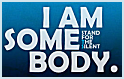





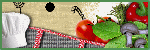
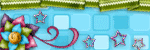

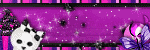
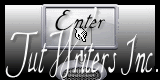

0 comments:
Post a Comment